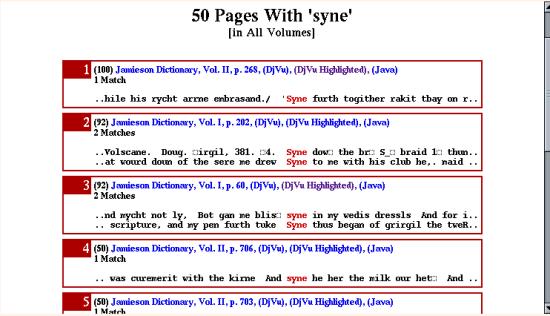
| Help Pages |
|---|
| Searching with Hunter | Searching with amberfish | Installing and Using the DjVu Plug-in |
The following text is meant to help users searching the full text of Jamieson's Dictionary Online. Note: the illustrative examples below are links to live searches of the entries. Feel free to try them out.
The full text search used for Jamieson's Dictionary Online is a customized version of amberfish, an open source search engine developed by Etymon. In the present implementation, the search engine supports boolean and phrase searches of the full texts of Jamieson's Dictionary Online.
All searches in amberfish are case insensitive. Thus searches for sleekit, slEEkit, or SLEEKIT all return the same results.
Right truncation is allowed with the * metacharacter. Whereas a search for destroying will find texts containing "destroying" or "Destroying" as an exact match, a search for destroy* will find "destroy", "destroyes", "destroyers", "destroying", "destroyis", "destroyit", etc.
All punctuation marks except for the hyphen are ignored by amberfish. Thus to-morrow and to morrow produce different results, but athelstan king will find 'athelstan king' and 'athelstan, king'. The search is actually run as "athelstan king", with the commas and other punctuation quietly stripped out.
The boolean operators "AND" and "OR" are supported in amberfish. Thus a boolean search for edinburgh AND stirling, finds two pages where both "edinburgh" and "stirling" appear somewhere in the whole document. while a regular search for edinburgh and stirling finds only the one page where that string occurs as a phrase. The user will note the subtle difference in the results as displayed in the concordance output for these searches. At the present time amberfish does not support a "NOT" operator.
By default the results are displayed according to amberfish's relevancy ranking, indicated by a number in parentheses.
The default behavior is to search all the texts and to generate a list of pages containing matches for the search string with a KWIC (KeyWord In Context) concordance of the hits on each page. The concordance, which is created by a custom post-filter of the amberfish results, may be turned on or off at any time. Here are two examples of a search for loch with the KWIC concordance turned on and loch with the concordance feature turned off.
The search results are displayed in separate tables showing
the hits for each page and look something like this:
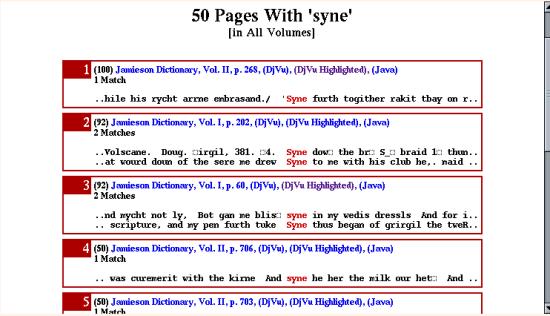
In the upper left hand corner of each table is the number of the results page as found by amberfish. This is followed by a black number in parentheses, which is amberfish's relevancy ranking (100 to 1) for the page. There are three links to each page. The first is to the normal DjVu page without highlighting. The second is to the same page with the hits highlighted. The third is to the Java applet viewer for that page. The links are normally followed by concordance lines showing the hits in red as they appear in the OCR text for a particular page. Note that this OCR text has not been corrected and may contain errors that do not appear on the image of the page itself.
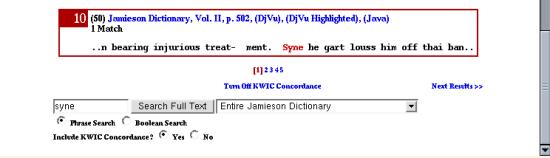
The results are displayed in sets of ten pages. After the results tables there is a navigation bar allowing you to move to the next or previous set of results, or to any set in the range by clicking the set number. The current set is distinguished from the others by being enclosed in square brackets and colored red. There is a link for turning the concordance lines off or on. Finally, there is a sticky form that lets you to modify or refine your search.