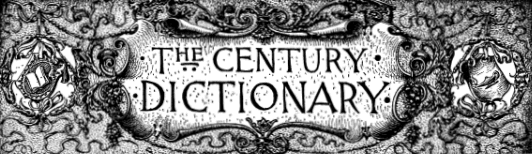
| How to Use the Full Text Search Function |
|---|
The "Dictionary Search" button always visible in the left menu frame opens a page with a form allowing fast, full-text searches of the underlying ASCII text of The Century Dictionary Online. The form has two options: a pull-down menu allowing you to search the entire dictionary or restrict your search to a particular volume or section, and radio buttons allowing you to specify whether you wish to match word forms exactly or match "strings," sequences of letters that may occur anywhere within a word. The default search is run on the entire dictionary including the front matter and matches word forms. All searches are case-insensitive. Thus, a default search for
will find occurances of the word "milton" or "Milton" throughout the dictionary, but not internal strings like "Hamilton." A default search for will find occurances of the dictionary's abbreviation of "Shakespeare" (used in citations), but not the full name. Searching for the same while changing the default to "Match String" allows you to find "Shak," "Shakspeare," and "Shakespeare."Boolean "AND," "OR," and "AND NOT" searches are possible when you use those keywords in capital letters as part of your search query. Thus
finds pages where both authors are mentioned, while finds pages where either author's name appears. A search for find pages where Milton's name appears but not Shakespeare's. Boolean searches can be for multiple items. Thus finds only pages where all four authors are mentioned, etc.The results of a full text search of The Century Dictionary Online are displayed in subsets of twenty with a set navigation bar at the top, following by the set of "hits" with links to the pages themselves, and then a second navigation bar and a form for a new search. The top navigation bar looks like this:
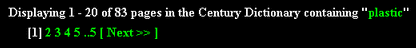
Clicking "Next" takes you to the next set of hits and clicking any numbered link takes you to that set. The results themselves are displayed beneath this navigation bar like this:
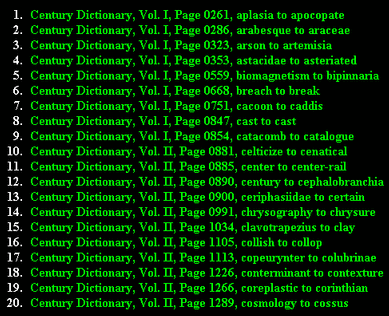
Clicking any result link takes you directly to that page in the dictionary. Beneath each set of results is a second navigation bar and a new search form with the current search already in place. This allows you easily to re-run the same search with different parameters, such as a volume restriction or a different Word/String setting. The new form looks like this:
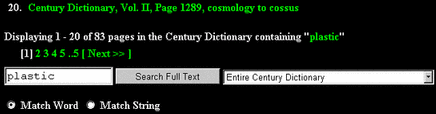
The search form may look slightly different on different platforms, such as Macintosh and Linux, but the functionality will be the same regardless of platform.We strongly recommend using the Full Text Search in preference to the Plug-in's internal Find function, especially when you wish to search for relatively uncommon terms. The Full Text Search uses an external index that allows it to search the entire dictionary very rapidly and point you to the appropriate pages. The Plug-in Find function must download each page before searching and is chiefly useful for finding a word quickly on a single page or browsing for common terms through a neighborhood of pages.
For information about how to find specific entries or pages of The Century Dictionary Online see the Find Entry Help Page.
Note: all the example searches on this page are "live" links that will run those searches. Try them out and then use your browser's back button to return to this page.